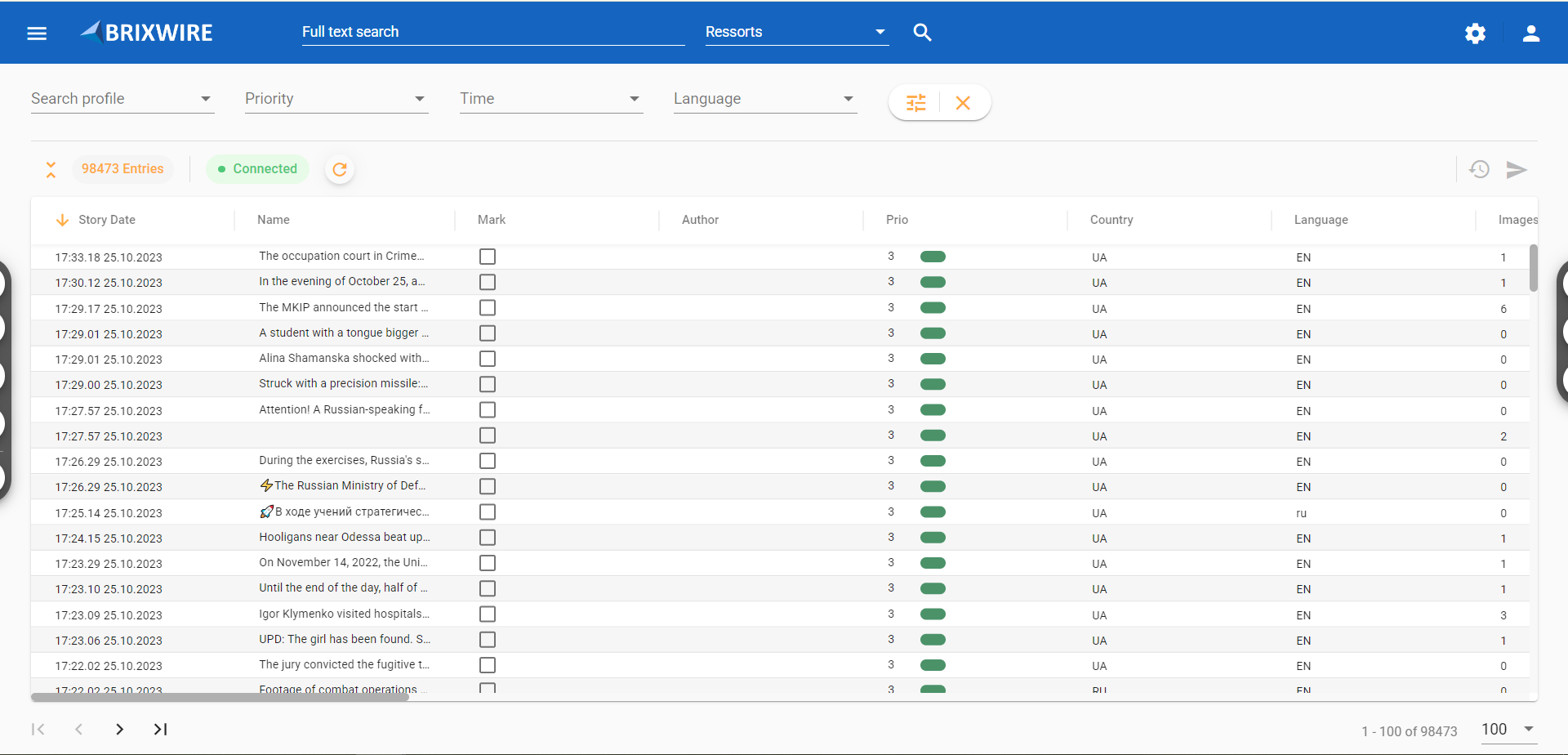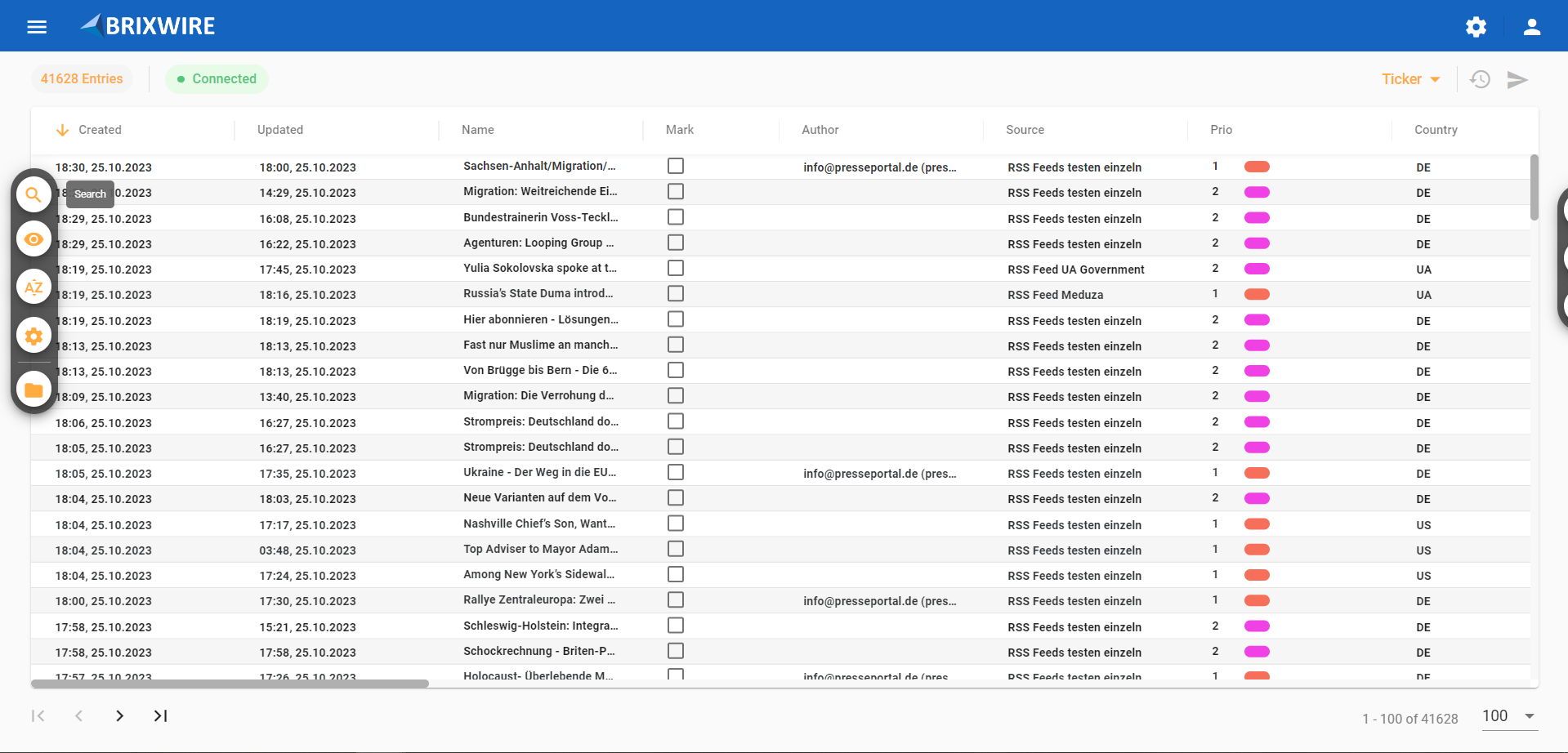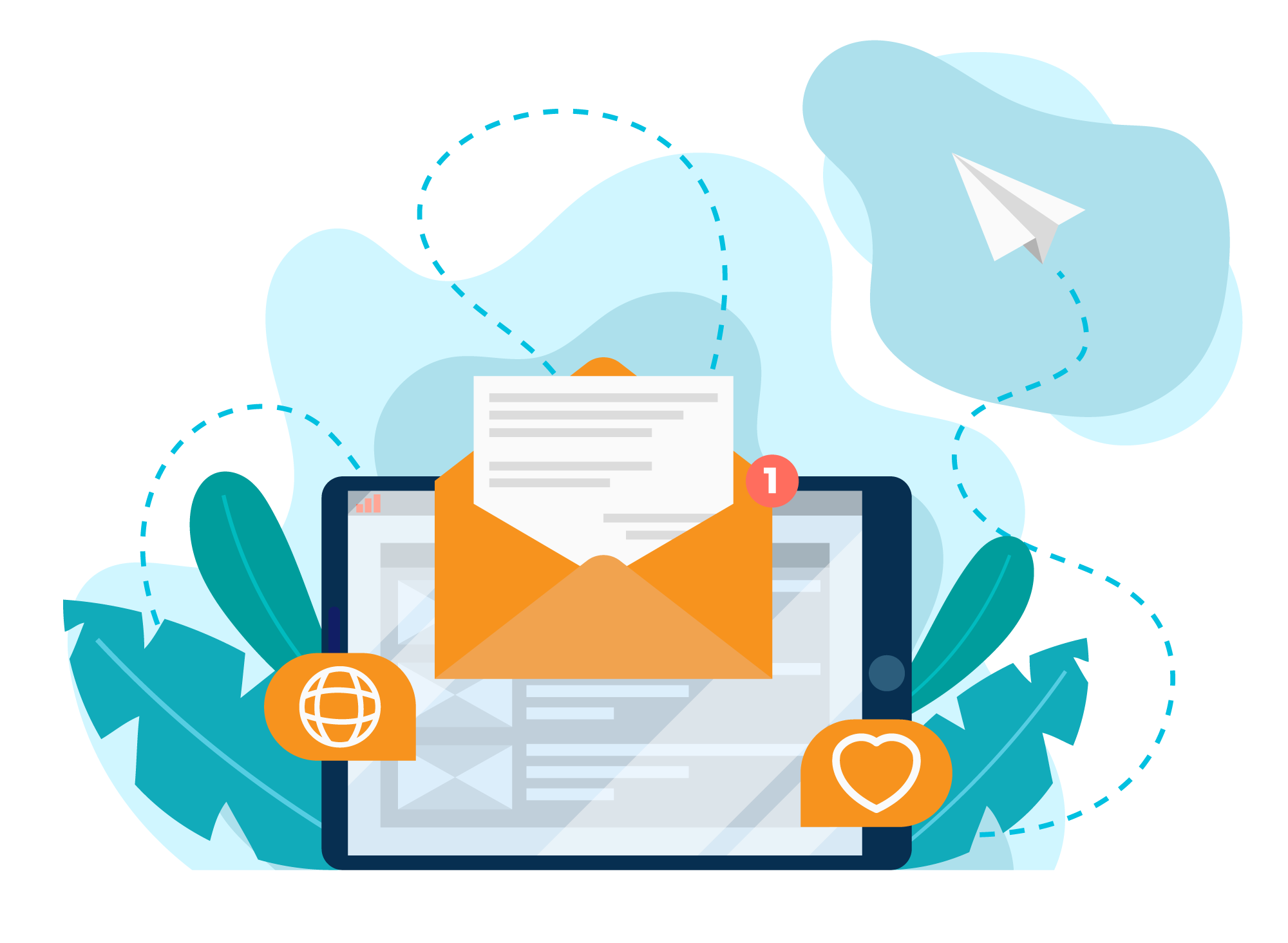Release Notes
Welcome to the release notes of BrixWire News Hub, here you will find all the news organized chronologically and divided into three sections with distinctive colors as follows:
- Feature
- Changed
- Fixed – Bug
Subscribe to the BrixWire newsletter so you don’t miss any news 👉
Frontend & Backend
Version
- Backend: 2.2.69
- Frontend: 1.8.4
FRONTEND:
Feature: New functions in the editor
The editor now supports:
– Tables
– Versions and Variants
Feature: Super filter for people, organizations and keywords
A new filter for these fields is now available. When typing, matching people and organizations are suggested automatically. The filter is also available for smart folders.
Feature: Manual workflows available in frontend
In addition to automatic, AI-based workflows, manual actions like “Translate,” “Review,” “Short version for social media,” and any other custom actions can now be done anytime from the UI.
Changed: Improved meta display in preview
Long meta entries like keywords that span multiple lines no longer cause gaps. Everything stays in line. Switching between stories is smoother without jumps caused by different meta lengths.
Changed: New design for sections and meta elements
Departments in the meta preview now have only an accent color as a border. People, organizations, and places have also been redesigned. The order of information is always: Who? (People, Organizations), What? (Departments), Where? (Places).
Changed: Display above table unified
Entries, connection status and reconnect were combined. Only the number of entries is shown. Connection status appears as a colored dot, reconnect button and connection info appear on hover.
Changed: Larger tooltips on buttons
Hovering over a button now shows larger tooltips.
Changed: Save in folder button in preview
The button appears when folders are available.
Changed: Clearer icons for versions and variants
Icons are clearer and appear last to avoid layout shifts.
Changed: Language filter configurable in navigation bar
The language filter can now be configured in the navigation bar – ideal for small screens.
Fixed – Bug: Wrong actions in publication tree
In advanced search, wrong actions were shown. Instead of “Search,” it said “Save search profile.” This is now fixed.
Fixed – Bug: Could not save search profiles
Due to a special case, new search profiles couldn’t be saved. This now works as expected.
Fixed – Bug: Scroll position when switching messages
Scroll stayed when switching messages. Now, every new message starts at the top.
Fixed – Bug: Scroll position when switching table pages
Scroll stayed on the same spot when going to the next page. Now, the first message is shown correctly.
BACKEND:
Feature: Freely definable workflows
Workflows can be defined for sections like input, manual process, and export. Each step in the workflow can have AI-based actions. These can be executed by different AI providers. An input workflow could look like this:
Incoming Spanish message in BrixWire → Meta extraction by OpenAI (people, organizations, places, keywords, priority, etc.) → Cheap translation to German with DeepL → For long messages: summary with Gemini.
In addition, a manual workflow, with a high quality translation (e.g. OpenAI) is defined. When a user sees an interesting, foreign language story, he may trigger the high quality translation, to further work with the story.
For each step you can choose the provider that best fits your needs – based on quality, cost, or speed.
Feature: Support for images in DPA WireQ format
DPA deliveries via WireQ now include images. These are embedded and shown with the text content. Image support works for both the WireQ API and file-based delivery.
Feature: Scraper overhaul
The scraper was improved, made more stable, and expanded for monitoring. It can be used standalone or resolve links in RSS, Mastodon, BlueSky and send their content (instead of just summaries) to BrixWire.
Feature: Backend extension for events
The database and object model were prepared to capture and store events. Combined with the new scraper and AI-based workflows, it’s now possible to capture events and appointments from many sources.
Feature: Client name can be changed in backend
Along with frontend changes, the client name can now be changed. It is shown in the login screen.
Version
- Backend: 2.2.66
- Frontend: 1.8.2
FRONTEND:
Fixed – Bug: Dynamic meta tabs in the preview do not retain the last selected tab.
The preview displays various dynamic tabs for metadata, such as places, people, departments, etc. When clicking on a tab, the selected tab was not retained; instead, the view jumped to another tab. This has been resolved. The selected tab is now retained.
BACKEND:
Feature: Mastodon Input plugin in BrixWire
Our successful integration of the Mastodon API significantly expands BrixWire’s functionality. Mastodon messages are now available as an input plugin. The plugin allows downloading Mastodon posts, called Toots. Mastodon allows users to collect and filter data in lists.
Mastodon is hosted on multiple independent servers, meaning there are multiple Mastodon instances. Go to a server of your choice; for Germany, this is https://mastodon.social. All you need is a Mastodon account, and you can start configuring your desired channels.
Feature: Standardization of genres for agency reports
Agencies typically assign genres to news stories, such as “preview,” “background,” or “interview.” Each agency uses different terminology, although genres are generally standardized by the IPTC. In BrixWire, the various news story types are standardized in the backend using an IPTC configuration. A new “Genre” column is available in the frontend to display the news story types. Genres can also be used to mark “previews” or “corrections” in the NewsBrowser.
Feature: File system Output Plugin for file-based couplings
We have successfully integrated a file system output plugin into BrixWire, which allows for the export of any transformed stories. The export is done via a transformation, allowing for a high degree of customization.
Feature: Automatic publication of WireQ news
BrixWire now supports the automatic publishing of WireQ news. This is especially useful for breaking news stories, allowing you to increase your visibility in search engines.
Version
- Backend: 2.2.65
- Frontend: 1.8.1
FRONTEND:
Feature: Smart folder and Missed messages
- Smart folders:
Smart folders automatically collect news items based on predefined search criteria, making them a powerful tool for research purposes and for identifying potentially overlooked articles.
An example: A journalist has set up her table view with the search criteria “Priority: 1, Language: English, Category: Politics”. If a breaking news item from the Politics section is imported into BrixWire – but in German – this article does not appear in her view as it is excluded by the set filters. As a result, she may overlook the article unless she manually adjusts her filters.
To solve this problem, a smart folder with customized criteria can be created – e.g. “Priority: 1, Category: Politics, Language: German”. In this way, relevant posts outside the current table filter are captured and made visible – ensuring that no important posts are overlooked.
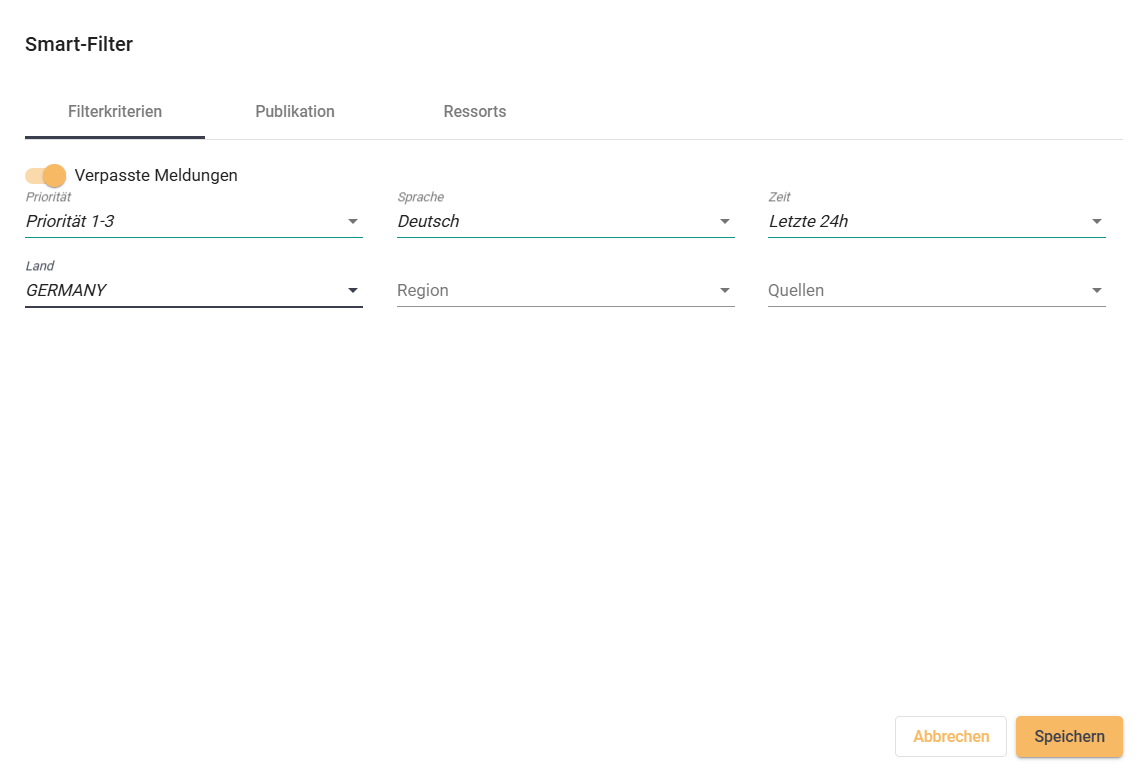
The “Missed messages” switch determines how the smart folder behaves:
If the switch is inactive, the folder contains both newly imported and relevant older messages. This variant is ideal for researching or compiling topic-specific articles.
If the switch is active, only articles that were imported after the folder was created are included. This setting is particularly suitable for recognizing missed content in real time.
- Missed notifications:
If an imported notification meets the criteria of a smart folder and is not visible in the table due to search filters or the page display, a notification is displayed. This contains the title of the notification and the associated smart folder.
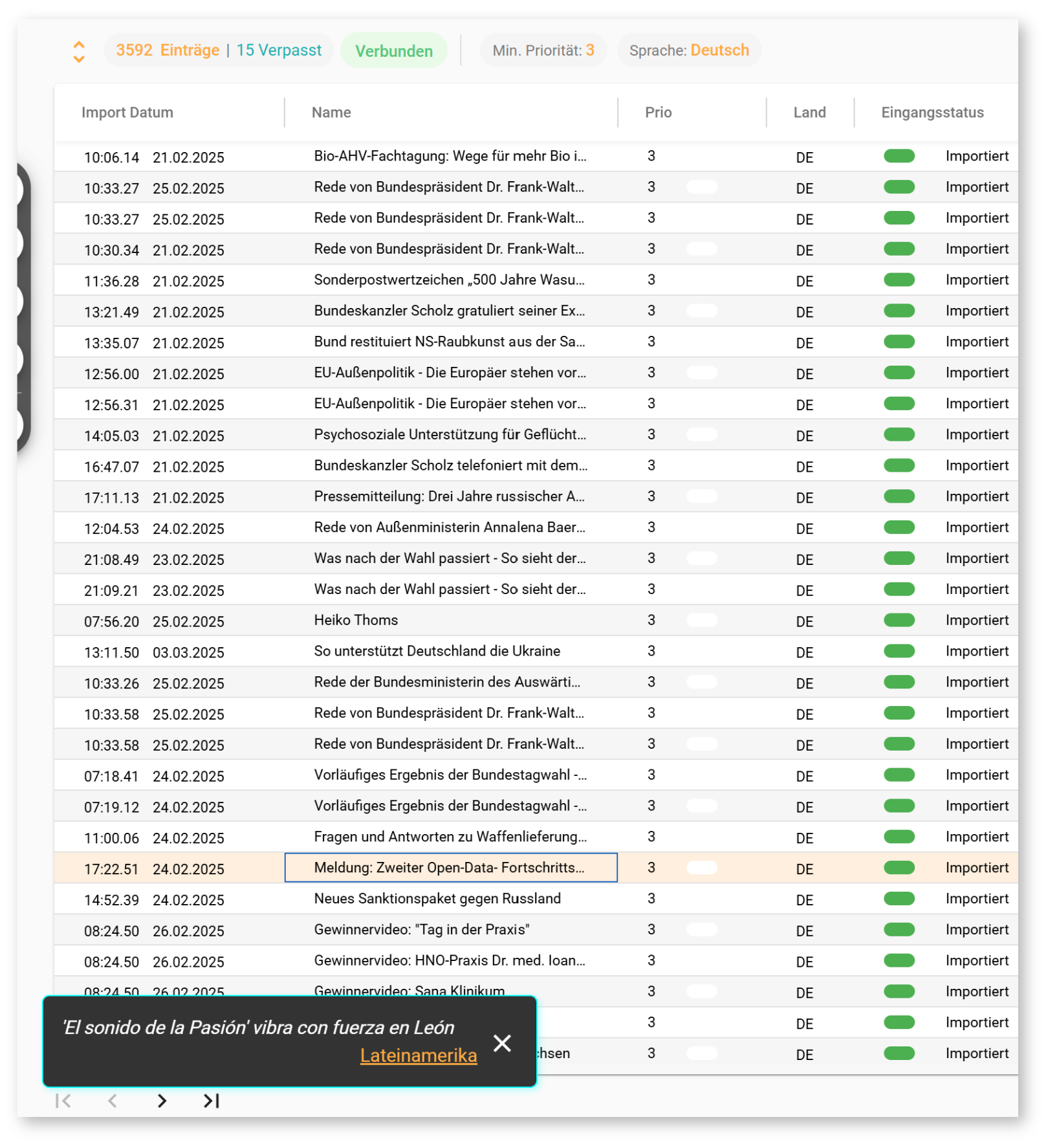
The user can click on the notification or press the space bar to display the last missed message in the preview.
Viewing a notification marks it as read and removes it from the stack of missed notifications. Press the space bar again to display the next message. This process can be repeated until all missed messages have been read.
Are you interested in more details about this feature? We look forward to hearing from you.
Feature: Reject or export story in the preview view
Users can reject or export a story directly from the preview. The story can be rejected via the button or via Backspace. Backspace again cancels the rejection (the output status is set to “not assigned”). Enter opens the export dialog.
Feature: Additional button display to set filters and full text search
We have added another button display to set filters and the full text search. This allows users to see immediately which filters are active. The filters can be deleted individually directly via the respective filter button or as usual via the “Reset all filters” button. The filter button display is also shown in full screen mode, where the usual filter display is not visible.
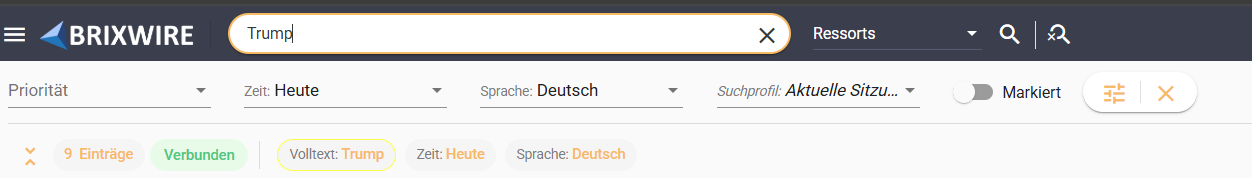
Changed: Display of filters in the navigation bar
Previously, set filters were displayed below the filter selection. To provide more space for the table view, the set filters are now displayed with a colon after the filter selection.
Changed: Height of the filter bar reduced
The height of the filter bar has been reduced to create more space for the table.
Changed: “Reload” button above the table removed and integrated into connection status
The “Reload” button has been removed and now appears when hovering the connection status.
Changed: Login mask
The SSO has been renamed to “Log in as COMPANY employee”. The login area for external login is now collapsed by default to make it easier to see where COMPANY employees can log in.
Changed: Preserve default view
The “Preserve default view” function is now available under Settings and not under Profiles as before. In addition, there is now a confirmation dialog for “Preserve default view”.
Changed: Adjustment of the primary color for Dark Mode in the Dark blue & Orange Theme
Previously, it was not possible to see the selection options properly in dark mode, so the primary color has been lightened slightly.
Changed: Search profile selection in the quick filter
Previously, the active search profile was displayed in the quick filter below the “Search profile” label. This was changed; the active search profile is now displayed with a colon after the label.
Changed: Sharper icons throughout BrixWire
The display of the icons was not optimal. Therefore, all icons are now displayed more sharply.
Changed: Incoming messages in the table are displayed more smoothly
New incoming messages in the table are now displayed more smoothly. Existing messages in the table are shifted more smoothly when they arrive.
Changed: Alternating line colors for table
The alternating row colors white and grey have been optimized to make the difference clearer.
Fixed – Bug: Shortcut “Shift+R” does not work for Unread
The shortcut “Shift+R” for the story option “Unread” did not work. This has been fixed.
Fixed – Bug: Filter time/yesterday: also shows stories from today
The set filter “Yesterday”, e.g. for the date 27.03.25 also shows stories from today (26.03.25). This has been fixed.
BACKEND:
Fixed – Bug: Full text search: Abbreviations such as “If W” are not processed correctly
If an abbreviation such as “If W” is entered in the full-text search, not all relevant articles are found in the search. For the full text index, all content is provided with spaces, in each case before a capital letter. If abbreviations such as “If W” are included, this becomes “If W”. The problem arises when text must be extracted from XML / HTML sources. For this purpose, paragraphs are resolved and only the content text may be available for the full text search. We have fixed the problem, articles with abbreviations such as “If W” or “GmbH” are now completely found by the full text search.
Fixed – Bug: Police reports from the DPA cannot be filtered out
The DPA provides police reports from various source providers via the press portal. This led to many different sources in BrixWire, and it was difficult to filter out the police reports from the DPA. We have revised the input plugin for the DPA so that police reports from the DPA are now collected in a separate publication. Existing DPA publications that no longer have any stories can be deleted in the admin area. This makes the publication list clearer; the publications are stable and can therefore be easily shown and hidden as filters.
Version
- Backend: 2.2.63
- Frontend: 1.7.0
FRONTEND:
Changed: Improved responsiveness for small screens
The responsiveness of the navigation bar has been improved so that it works optimally even when using BrixWire on small screens.
BACKEND:
Feature: Brix2Brix API – Connecting two BrixWire servers
We have developed the Brix2Brix API to connect two independent BrixWire servers. This allows stories to be exported from one server to another, e.g., from Spotlight Ukraine to another server. This is easily done using the export button, and the exported story is immediately visible on the target server.
Connecting two (or more) BrixWire servers opens new application possibilities for BrixWire: For example, the main and local editorial departments can be connected, enabling interactive or automated distribution of main content to branch editorial departments. Stories can also be shared between publishers in this way.
Version
- Backend: 2.2.62
- Frontend: 1.6.9
BACKEND:
Feature: FTP Output Plugin in BrixWire
We have successfully integrated an FTP Output plugin into BrixWire. This allows different publishing systems to be connected at the file level using freely configurable templates.
Feature: Scraping support for Bluesky and Telegram
Previously, integrated Bluesky and Telegram channels only showed the title of the post and a link to the page in the preview. As a result of scraping, the entire message is now displayed.
Fixed – Bug: DPA WireQ Plugin is deactivated
It could happen that the plugin was deactivated when the server was restarted because the WireQ API did not respond within 3 minutes. This was fixed. The DPA WireQ Plugin has become more resilient during reboots and no longer requires checking after maintenance starts.
Version
- Backend: 2.2.60
- Frontend: 1.6.7
FRONTEND:
Feature: Additional selection option: Preview below
An additional selection option for the preview position below is now available via Settings.
Feature: Shared Folders available
When you create a new folder, you now have the possibility to share it with other users. Just activate the button “Share folders with other users?”. You then get the list of users and for each user additional to Read the options Write and Delete. The shared folders are marked with a little crown icon.
Feature: Advanced Filter: Publisher/Brand/Publication Selector
Advanced Filter: We integrated a new index tab “Publication” next to “Filter criteria”. Under the new tab, you can search and navigate through the navigation tree for Publisher/Brand/Publication. E.g. you search for Publisher “Bundesregierung”. The search navigates to the entry “Bundesregierung” which is highlighted and shows all entries related to it. All Brands associated are displayed at the next level, e.g. “Bundestag”. At the next level, all associated Publications are displayed, e.g. “Bundestag PM” and “Bundestag hib”. Prerequisite: you have configured Publisher/Brand/Publication accordingly in the XMLs of the input channels or in the backend under Publications.
Feature: Display of comment author and answering to comments
The author of a comment is displayed, i.e. last name and first name and, in the hover, the email address. When somebody answers the comment, it is shown under the related comment.
Feature: Additional colours highlight for incoming messages
Additional colours highlight for new incoming messages: In addition to the bolding, the messages are now highlighted in green for approx. 2-3 seconds. This must be configured in the Backend.
Feature: User profile picture
Users can upload a profile picture. The profile picture is shown to other users when they comment, e.g. This change can be made under the user profile configuration, by clicking on the user icon and uploading the desired picture.
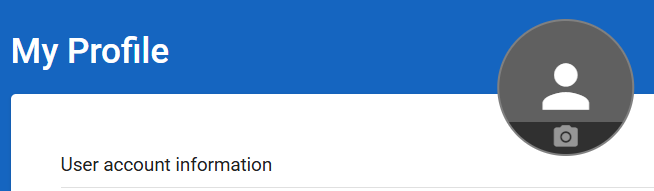
Changed: Settings: Selection for Visibility Metadata was removed
Previously, you could select either “Permanently visible” or “Hideable” metadata via “Settings” at the top right. If “Hideable” was set, then the Info button in the preview bar was shown, which could be activated or deactivated. A detour via “Settings” is too complicated. We got rid of the general permanently visible/hidden option. NEW: only activated/ deactivated info button in the preview bar.
Changed: Search bar: Full text search field
The field for the Full text search is now a capsule. If you enter a search, the new search is first shown in italics and changes to normal after input. The capsule is also outlined in color, so the user sees that the full-text search is active immediately. You can deactivate the filter directly in the capsule over the x or over the other options to deactivate the filter. The search history is displayed below and can be deleted using the trash icon.

Changed: Save search profile
The search profile can now be saved directly via the new disk icon next to the search profile. With this feature, the detour can be shortened using the pen icon and the Save search profile button.
Changed: Single select and multiselect entries
Single select and multiselect entries: The font size of the entries was reduced in order to make more entries visible, and the lists take up slightly more space.
Bug: Missing synchronization of preview with Keyboard Use
The preview was not necessarily synchronized when using the keyboard, especially with Arrow Down and Up changes. This was fixed.
BACKEND:
Feature: Editorial Notes for DPA Wire
DPA Wire data has an attribute “publishable”, which is set to false for contact information. Due to that, contact infos are missing in the articles. We changed that, so the Notes are now visible in DPA Wire message. Note: Editorial Notes will not be published if an output is connected. They are filtered out.
Feature: Bluesky API now integrated in BrixWire
Our successful integration of the Bluesky API significantly expands BrixWire’s functionalities. Bluesky messages are now available as an input plugin. You just need an account for Bluesky and you can start configuring your channels of interest.
Feature: RSS and Website Content Scraping (AI-based Scraping Extension) for permitted Pages
This is an updated info on the topic Scraping, which was first published on June 14th, 2024.
- Scraping RSS Feeds: Previously, integrated RSS feeds from official sites, such as police reports or court reports, only displayed the headline of the report and a link to the page in the Preview. As a result of scraping, the entire message is now displayed with a note at the end Scraped from.
- Scraping Websites: We can now also scrape content from websites, such as press releases from parties. As a result of scraping, the entire content of the article is now displayed, with a note at the end Scraped from.
We have improved the scraping for both cases so that it is now almost error-free.
You can use this to integrate RSS feeds and Website content directly into BrixWire and receive important reports from the police or press releases etc. in full length and in real time.
Version
- Backend: 2.2.57
- Frontend: 1.6.4
FRONTEND:
Feature: Filter extension “Last hour” for Time filter
We added the filter “Last hour” to the Time filter. This is useful, when you have a shift change in your newsroom and the new shift just wants to read the incoming news from the last hour.
Feature: Filter Toggle for Stamped Messages
If you or any other user has stamped different news items in the News Browser, you can display them using the toggle for Stamped. It shows all stamped messages from all users.
![]()
Bug: Drag & Drop story into folder doesn’t work
When you select one or several news items from the table and want to drag and drop them into a folder, it doesn’t work. This was fixed.
Bug: Customize Table: “Fit to content”- Button doesn’t work
When you click the “Fit to content”-Button, all the columns become very narrow and do not adapt to the content. This was fixed.
BACKEND:
Feature: dpa Digital wireQ now integrated in BrixWire
The dpa is transitioning its news format from XML to the modern JSON-based format, “Digital Wires.” This innovative format enables seamless integration of multimedia elements into news articles. At BrixWire, we’ve now successfully integrated the wireQ API. (The jsonfeed API was already implemented).
wireQ:
- Displays current articles of a profile, including metadata and image links, via a queue-based delivery.
- Articles can be retrieved with a RESTful request and removed from the queue after successful import.
More infos about dpa Digital Wires integration in BrixWire here.
Feature: Warning App NINA now integrated in BrixWire
This Integration is only relevant for Brixwire Users in Germany: Our successful integration of the NINA API significantly expands BrixWire’s functionalities. NINA warning messages are now available as an input plugin.
Compared to traditional MoWaS feeds, our integration offers numerous added values:
- Additional warning sources: Access to reports from BIWAPP, KATWARN, DWD and the state flood portal.
- Regional configuration: Users can specifically select reports for specific federal states or regions.
- Flexibility: Alerts can be configured by state or specific region.
- Prioritization: Messages are given priority levels (1-5) to identify important messages
Advantages for Brixwire Users:
- Comprehensive alerts: All relevant emergency alerts from multiple sources in one place.
- Fast publication: Warning messages can be processed and published directly and in real time.
- Regional adaptation: Flexible configuration makes it possible to only incorporate reports from relevant regions into the system.
- Better metadata attribution: With optimized data attributes, information can be organized and used even more precisely.
Version
- Backend: 2.2.50
- Frontend: 1.5.7
FRONTEND:
Feature: The copy Icon appears in the Name/Title field in the table when the user copies content from the Preview opened in a new tab
This feature is now also available when the Preview is opened in a new tab: The copy icon appears in the Name/Title field in the table when the user selects using “Ctrl+ A and Ctrl +C” or selects a part of the text and Ctrl +C on the keyboard.
Bug: Empty Preview when a user clicks on an already selected story and the preview is closed
When a user selects a story, the preview is opened. If the preview was closed again and the user clicked on the already selected story, the preview was empty. This was fixed.
Bug: The story name was not shown in the edit meta
The story name wasn’t shown in the edit meta window. This was fixed.
BACKEND:
Feature: New dpa Format: Digital Wires now integrated in BrixWire
The dpa is transitioning its news format from XML to the modern JSON-based format, “Digital Wires.” This innovative format enables seamless integration of multimedia elements into news articles. At BrixWire, we’ve successfully integrated the jsonfeed API. This ensures that all BrixWire users are well-prepared for the transition.
Available APIs
jsonfeed
- Allows retrieval of current articles of a profile, including metadata and image links, via an HTTP request.
- Structurally similar to Atom-XML or RSS feeds but uses JSON as the data format.
s3push
- Transfers new or updated articles directly to a customer’s S3 bucket.
- Articles can be regularly fetched or converted into custom formats via cloud functions (e.g., AWS Lambda) and automatically imported into the CMS.
wireq
- Displays current articles of a profile, including metadata and image links, via a queue-based delivery.
- Articles can be retrieved with a RESTful request and removed from the queue after successful import.
Feature: Integration of IPTC Genres
We successfully integrated the IPTC Genres into BrixWire, indicating a news item’s nature, journalistic, or intellectual characteristics.
Feature: Monitoring on all input/output plugins
Our monitoring now shows RSS check error handling, FileSystemInputPlugin, FileSystemPollingInputPlugin and AWSS3InputPlugin.
Bug: RemoveChannel revise
Remove Channel works for both inputs and outputs via the same ID. A publication may only be deleted if both the input and the output are to disappear. Otherwise, the substructure must be retained. This was fixed.
Bug: Meta display: Person collection contains duplicates
The person’s meta display was often full of duplicates. This was fixed.
Bug: Concatenation of Priorities with DPA Digital Wires
The new JSON format does provide more than one priority. If a story contains multiple priorities (by subject code), the priorities were concatenated, ending in priorities like 41 or alike. This was fixed.
Version
- Backend: 2.2.46
- Frontend: 1.5.3
FRONTEND:
Feature: Editor Integration
It is now possible to edit the Content of a Story and save it back to BrixWire. The editor is accessible over the sidebar and opens instead of the preview window. You can use the editor to edit the content of a story or enhance it after creating a variant with the help of artificial intelligence. As of now, the editor supports the following formats:
- Headlines (h1-h4)
- Inline styles like bold, italic, underline
- Images
- Links
Through transformations, an edited story will remain in the same format, so the story can be used effortlessly in your workflow after editing it.
The editor is in early development. Other features and formats will come soon.
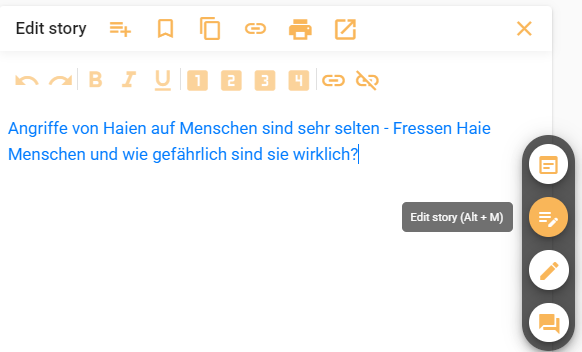
Feature: BrixWire runs on a Tablet
Brixwire now can be used on tablets (Android and iOS). On the tablet, the preview is positioned above the table. This can be resized vertically by pressing between the table and the preview and dragging up/down. To display the full-text search and departments in the navigation bar, click on the search icon. To display the context menu (options) for a news item in the table, press and hold it. Otherwise, the operation does not differ from the desktop version.
Feature: Feedback Option to BrixWire
We integrated a feedback button under the icon where you manage your user account. If you click on the button, you are directed to a feedback form, where you can choose your request, e.g. new requirement, error, etc. In the comment box, you can leave a message and then send it directly to BrixWire. The feedback button can be shown or hidden via the Mandator Config.
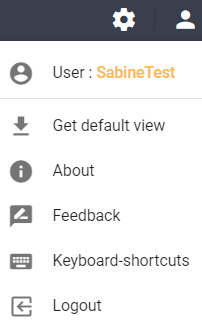
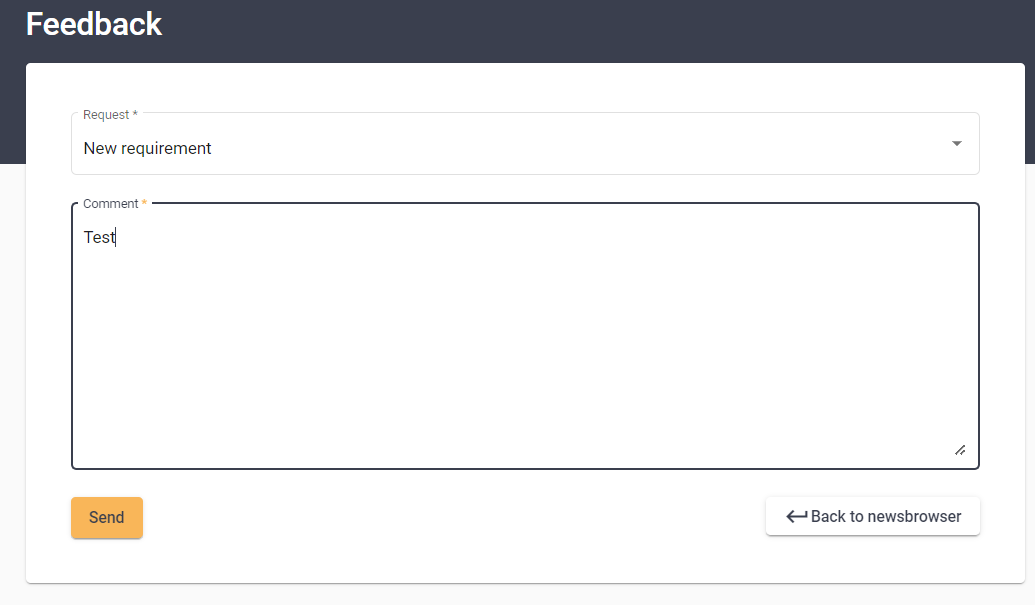
Feature: The copy Icon appears in the Name/Title field in the table when the user copies content from the Preview
The copy icon appears in the Name/Title field in the table when the user selects using “Ctrl+ A and Ctrl +C” or selects a part of the text and Ctrl +C on the keyboard.
![]()
Bug: After Re-logon the wrong column is selected
When ordering by the column ImportDate (descending), after logging out and logging in, the database selected according to StoryDate (descending). This was fixed.
Bug: Message “Configuration change has been adjusted” appears too often
The message “Configuration change has been adjusted” appeared several times in quick succession. This was fixed.
Version
- Backend: 2.2.45
- Frontend: 1.5.2
BACKEND:
Feature: RSS Content Scraping (AI-based Scraping Extension) for permitted Pages
Previously, integrated RSS feeds from official sites, such as police reports or court reports, only displayed the headline of the report and a link to the page in the Preview. As a result of scraping, the entire message is now displayed with a note at the end Scraped from.
You can use this to integrate RSS feeds directly into BrixWire and receive important reports from the police etc. in full length and in real time.
Feature: Bloomberg Integration
We successfully integrated Bloomberg as a news source to BrixWire.
Feature: Use of default publication if no publication is selected on export
If no publication is selected on export, the default publication is used.
Version
- Backend: 2.2.42
- Frontend: 1.4.8
FRONTEND:
Additional feature: Dictionary links for additional background information
This feature is included in our AI package: We have integrated Wiki-Links for persons, locations, and organizations. The links enable direct background research and make journalistic work easier.
Wiki is just a sample for Integration. Any public or internal information system for background links can be installed.
Additional feature: Map display: Color scheme for drawing pins
This feature is included in our AI package: For a better overview, the drawing pins have now different colors. If you click on a drawing pin, the color changes from blue to green and the corresponding preview of the story opens. All drawing pins with priority 1 of the corresponding stories are now red. All the other drawing pins are blue.
BACKEND:
Feature: Private RSS Output for customers
It is now possible to publish stories from a BrixWire Server to an RSS Output. This feature can be used as a collaboration tool, to inform absent users, if something important has changed with the current news situation. A use case would require an RSS Reader on a Smartphone or Computer.
Feature: Monitoring Extension SSO
SSO is now part of the monitoring integration.
Feature: DPA Subject Code to add Media topics to XSL
DPA changed its subject code format from IPTC to Media topics. This change was configured and mapped in BrixWire. It is possible to support sources that deliver IPTC subject codes and media topics in parallel.
Bug: DPA Stories deliver incomplete links
Links without a protocol did not lead to the correct target page. This was fixed by prefixing them with https://, making them clickable for the users.
Version
- Backend: 2.2.39
- Frontend: 1.4.5
FRONTEND:
Changed: New Frontend version
The frontend supports now Angular Version 16.
Additional feature: Map display
This feature is included in our AI package: Integration of map display. You can switch between the news display and the map display. The map display shows you all location drawing pins for all the stories and gives you a detailed view of where all the stories take place. If you click on a drawing pin, the correspondent preview of the story opens. You can also zoom in and out on the map.
You can set filters in either display, and the filtered stories are shown on the map. It is possible to differentiate the news in three categories depending on the colour: red for news with priority type 1, blue as the default colour and green for the news selected for preview.
Feature: Marked or stamped stories not deleted
It is now possible, that marked or stamped stories are not deleted (by configuration), if desired.
Feature: Stories in folders not deleted
It is now possible, that stories in folders are not deleted (by configuration), if desired.
Feature: Priority reason and Breaking news Prio in Preview
Now you can see why the story has the shown priority and if the news are breaking news or not.
Feature: Test of UI for tablets (Android and iPad)
We are testing our User Interface for tablets and are developing an appropriate UI in the future.
Bug: Selecting a story stored in a folder doesn’t show a preview
When a user stored a story in a folder and selected it, the preview was not displayed. It is fixed now.
Bug: Synchronization between top-level search bar and filter dialog not working
A filter, i.e. for the language German, was preselected in the filter dialog, but the language in the top-level bar was empty. This was fixed.
Bug: Tooltips remain visible
In certain circumstances, the tooltips remained visible and only disappeared again after pressing the Alt key. This was fixed.
Bug: The corresponding filter to a deleted search profile is still active
After deleting a search profile, the corresponding filter is still active, now fixed.
Bug: Extended departments cannot be saved in the quick filter
Extended departments (e.g. politics/diplomacy) cannot be saved in the quick filter, it is now fixed.
Bug: CSS for h1, h2 and h3 tags is wrong in creating variants
The formatting for headers (h1, h2 and h3) in creating variants was not set appropriately. It is fixed now.
Bug: Navigation with arrow keys to the next/previous page shows no preview update
If you navigate beyond the paging area (i.e. from 100 to 101), the preview will no longer be updated. It is now fixed.
Bug: Search term no longer exists in full-text search, but filter is still displayed
A search term, i.e. “Business” is entered in the full-text search and is also displayed in the quick filter and advanced filter and then filtered (current session). After logging out and logging in after several hours the filters are still present, but the search term “Business” no longer appears in the full-text search. Now fixed.
BACKEND:
Changed: New Backend version
The backend supports now .net 8.
Changed: New column “Displayed name” for Publications
Administration/Publications: the new column “Displayed name” was introduced to rename publications and provide reasonable names. This was formerly possible over the publication name but must be changed since the update of the imports overwrites the Publication name and the inherited name has to be saved.
Feature: Max age (days) is now available for publications
Administration/Publications: It is now possible to edit how long incoming stories from a publication are kept in the News Browser. This feature was formerly only supported by channels.
Feature: Integration Xinhua feeds
We successfully integrated Xinhua feeds for one of our customers.
Feature: Monitoring
Scraping Prometheus Metrics is now possible without authentication (by configuration).
Bug: Empty story causes problems
When an empty story is delivered via Filesystem / FTP etc., the lock isn’t being released. Now fixed.
Version
- Backend: 2.2.36
- Frontend: 1.4.4
Feature: Purple integration
Plugins for importing and exporting stories via Purple (https://www.purplepublish.com/en/purplepublish, provided by SpryLab) have been created and can be used for BrixWire.
Feature: Facebook integration
Similar to our Telegram plugins, we can access Facebook for input and output of content.
Feature: Display for active filters
The UI shows whether a filter is currently active on the right above the table. The filter can also be deleted via this display. The icon will be replaced with a filter icon, but this can only be done after the Angular version has been updated.
Changed: Cardinality of the prompts is taken into account
When defining a prompt, you can specify whether it is applicable for one, for one + any number or for 2+ stories. The selection in the output is adjusted accordingly.
Changed: Variant date
If a variant of a story is created, the story date of the original story is retained. If several stories are used to create a variant, the story date is set to the most recent of the stories contained.
Changed: Search with followed by
The search has been extended by a “followed-by” masking to solve the Update 6 problem.
Example: “South Korea” as a search term finds all articles in which Korea follows South. If it is entered without masking, both South and Korea must be present in the article, a valid hit would also be: South of North Korea.
Limitation: the search works exactly, the highlighting in the preview and in the table is problematic due to performance. In individual cases, too much is highlighted here.
Feature: New column Hist
Shows the previous processing steps in the story, abbreviations are:
- Translations (Translate): T
- Speech to text (Speech2Text): S2T
- Internet analysis with link enrichment (Research): R
- Conversion, for example inverted commas in De-de to Ch-de: IC
- Variant generated via AI (AI Variant): AIV
- AI-based metaextraction: ME
- Verification analysis (VerificationProcessing): VP
- Text to speech (Speech2Text): T2S
If the column is empty, the story is unchanged.
Changed: Content for AI-Integration
In contrast to social media channels, agency reports often have editorial notes. These are excluded for AI integration. Reuters, for example, includes the EdNotes directly in the body and separation is not possible here.
Changed: Display metadata in the preview
The display of metas is now more clearly organised.
You can see this particularly clearly on the Spotlight servers
Changed: Import date and story date in preview
Previously, Created and Updated were displayed in the preview for the story. Now the import date and story date relevant to the story are displayed.
Changed: Shortcuts in the table context menu
Shortcuts for the table were improved (shift instead of alt as they were intercepting with other shortcuts), to visualize all of them you can click on alt while in the News Browser and all the shortcuts will appear.
Changed: Search profile mask has been extended
For the search profile mask, there are now new buttons at the top.
Version
- Backend Version 2.2.35
- Frontend Version 1.4.2
Changed: Publications must be authorised
Publications must be explicitly authorised for output. A publication assigned to the “User” role is visible to all users in the export dialogue and can be used.
If there are to be groups that exclude each other: Authorise explicit group and deselect user.
Feature: RSS Output
The plugin makes it possible to place any stories on an RSS output. This can be used by the editorial team for updates or can be used to pass on stories to external publishers, such as partner publishers.
Feature: Private output channels
Using group authorisations, it is possible to make an output publication available only to a specific group, so that the output publications can be divided within the publishing house according to user affiliation.
Changed: Metadata enrichment agencies
All agencies were analysed to determine whether they provide metadata:
– Location (country, region, city, geolocations)
– people
– organisations
– Catchwords
– IPTC codes
– Priority
– Storytype
Notes:
- The metas are assigned inconsistently, i.e. stories are not comparable across agencies via the metas provided.
- The depth of meta assignment within an agency varies. For example, people are only sometimes shown.
- Metas are sometimes in English and sometimes in German, inconsistent and unsuitable for comparisons.
- Agency reports must also be enriched via AI, as the metas provided are unsuitable for comparisons.
BrixWire Spotlight
- Backend Version 2.2.22
- Frontend Version 1.3.9
Changed: New position of the search bar and filter criteria
Change in the user interface, for this version the search bar is moved from the top side to the left side in the floating menu, likewise all search filters are in the floating menu.
So there is more space in the table to concentrate on the news, and you can instantly see the filters applied in the search.
Previous version
New version
Version
- Backend Version 2.2.14
- Frontend Version 1.2.9
Bug: Preselected value of Source select gets lost
On Browser Configuration change, the preselected value still stays selected
Changed: Alternating rows
Works now also for priority rows, where the background color is not configured
Feature: Closing dialogs with “ESC”
In order to extend the coverage of keyboard functionality, all dialogs can be closed with the escape key.
Feature: Export from the preview in new tab
The export functionality is also available from the preview in a new tab. The preview in a new tab can be opened by double-clicking a row, pressing the key “o” while a row is focused, by the context menu or the icon in the preview.
Changed: Usability improvements in creating variant dialog
Through the preselection of default options or the selection of the only option, the user requires fewer clicks when creating a variant.
Feature: Generic publishing
The export dialog is built with generic options, which allows a provider-specific configuration. The selection can be saved in a publishing profile.
Feature: Locations and parties in meta display
The specific locations and parties (persons) of a story are shown in the meta display.
Bug: The export profile is not synchronized in the new tab
The selected publishing profile in the news browser was not synchronized with the publishing profile in the new tab. This is resolved, and the profiles are synchronized.
Version
- Backend Version 2.2.13
- Frontend Version 1.2.7
Feature: Plugin RSS Output
It is now possible to publish to RSS feeds. UC for this is collaboration. The publisher can define publications and subject codes for the RSS Output and the team can connect (offline as well) via smartphone to the RSS Feeds of the configured publications / subject codes
Feature: Plugin Mail Output
It is possible to attach mail accounts as output (export) possibilities. At the time of writing, no sender list or alike can be used. Mails can be sent either in plain text or in HTML (formatting remains, and links do work). This depends on the Use case of the receiver
Feature: Text2Speech ElevenLabs
The Eleven Labs speech synthetization has been integrated into a workflow extension. By this, it is possible to create a spoken version of the selected article. If this is interesting, get in contact with us for details.
Changed: Configuration Change
The configuration within MandatorConfig for FilterPublications4StoryLanguage was removed. Reason: it touches all publications, and you could not mix, e.g. if the mail or RSS plugin is installed. Now it can be done publication-wise within publication maintenance. If You want to have language-specific behaviours for a publication, uncheck the “language agnostic” checkbox for the publication.
Changed: AI compliance tracking
if a story was modified or created as a variant by a workflow extension, this is stored in the DB. The following attributes are stored
what type of extension, e.g. Translation, Variant generator, etc
what extension plugin was used to execute the desired step
when did it happen
what were the parameters controlling the task
The assigned metadata can be viewed in the metadata section of the story preview.
Bug: select different prompt, options from the previous one remain visible
Enables changing between different models/prompts with a list of various length options.
Feature: Speech to Text
Audio files can be transcribed into text.
Feature: Help document in English
The help document is now available in English.
Bug: Display of Sources according to user permissions in News Browser
Sources are now displayed according to the logged-in user’s permission to view the articles from different sources.
Version
- Backend Version 2.2.10
- Frontend Version 1.2.6
Feature: Monitoring system with Grafana
- Implementation is based on Prometheus as data target and source
- Add metrics collector for system and network metrics
- Add metrics collector for BrixWire components (The part is currently under development and not all metrics are available)
- Input plugins (RSS, FileSystem, RemoteFileSystem)
- Output plugins
- Disk capacity
- Number of users currently logged in
- Grafana dashboards
- Process overview
- Application overview
Feature: remove Story Variant Controller
Technical issue: implementation is not needed any longer, so checking and removing it. Does not have an impact on anything.
Feature: several stories can be chosen as input for AI-based variants
It is now possible to select several stories for the creation of an AI-based variant. To-Do: work required for prompt engineering.
Bug: select a different prompt, options from the previous one remain visible
Enables changing between different models/prompts with a list of options of various lengths.
Feature: Variant Generation via ChatGPT
Variant Generation of one or more stories is possible, using the UI. Click one or more stories and select a prompt. The prerequisite for this is
Access to ChatGPT API (Token is required)
At least one preconfigured prompt to tell the API what to do
it is currently enabled on UA.brixspotlight.com
We follow the approach to offer preconfigured prompts which can be made context-sensitive by embedding variables. By this, the publisher can, but is not forced to, restrict the use cases for AI-based text operations.
Feature: Translation via ChatGPT
An alternative translation plugin was provided, which is based on ChatGPT. It works comparable to DeepL or the other commercial translation APIs, it works far better than the open source-based Libre translate plugin.
Feature: Story names should be editable
When reading an input channel, one or more publications are created for that channel. It is possible to rename them in the admin UI and provide reasonable names. This may be useful for:
Agency feeds: Provider / Service / Product fields often contain abbreviations, which are hard to decipher. Pass in a speaking name, this will appear in NewsBrowser
Import of foreign publications with e.g. Cyrillic or Chinese letters: Though you got the possibility to translate all incoming content by the use of workflow extensions, publication names remain not understandable.
Bug: search for dash leads to wrong results
Not a 100% solution, so should be watched. It is replaced by the followed by as PostgreSQL does not support character escapes.
Bug: user was able to delete shared search profiles
This bug could lead to destroyed profile handling and is fixed.
Feature: publications can be renamed
This supports two different use cases:
if imports of foreign sources with different alphabets are imported (like Cyrillic) a Latin or translated name will help
agencies deliver several “products”, i.e. special sports or regional topics, grouped by a product. Those products do carry names, which are not mnemonic.
Feature: view of versions and variants
Versions of a story are popular with agency imports, variants start their life with some kind of transformation, e.g. a translation. Both can be viewed in the UI (Preview pane). They are only visible if either a variant or a version is existing.
Feature: new columns StoryDate and ImportDate
New columns are inserted, they will replace existing ones (Created and Updated) in the future.
StoryDate: tells, when the story did happen
ImportDate: either when the story was created or updated. Time information is from the server
Sorting for both makes sense:
ImportDate descending: the latest imported (unread) story is displayed on the Top
StoryDate descending: the latest story (when did it happen) is displayed on the Top
Feature: configurable search fields
Within Mandator Config it is possible to configure the search fields, i.e. their visibility, sequence, and area can be configured. Areas are regions, where search fields are offered.
Changed: additional links for publisher-specific help files
It is possible to extend the links for help by the mandator config. The provided help files can be either replaced or added.
Feature: Support for Unity Tenant Group (TXG)
Users are now allowed to select Publication Group in the Export dialog under Publication, and a list of tenants is exported as metadata to Unity.
Feature: Open a confirm dialog for saving a standard profile
When saving a standard GUI profile, a warning dialog will pop up to confirm the saving of a standard profile.
Bug: “author” meta was not mapped when exporting from BrixWire to Unity (TXG)
The user who exported the article to Unity (author) was not visible in Unity, now fixed.
Bug: Choices not kept in the export window
When a publishing profile is saved and exported, the next time the user tries to export a different article, the last used publish profile is now saved in the database, so that users can use it on a different browser or a device.
Bug: Changing the dropdown in the advanced filter will clear all the text fields
Changing any dropdown list was clearing already filled text fields is now fixed.
Changed: Added correct French translations for News Browser and Help document
Added correct French translations.