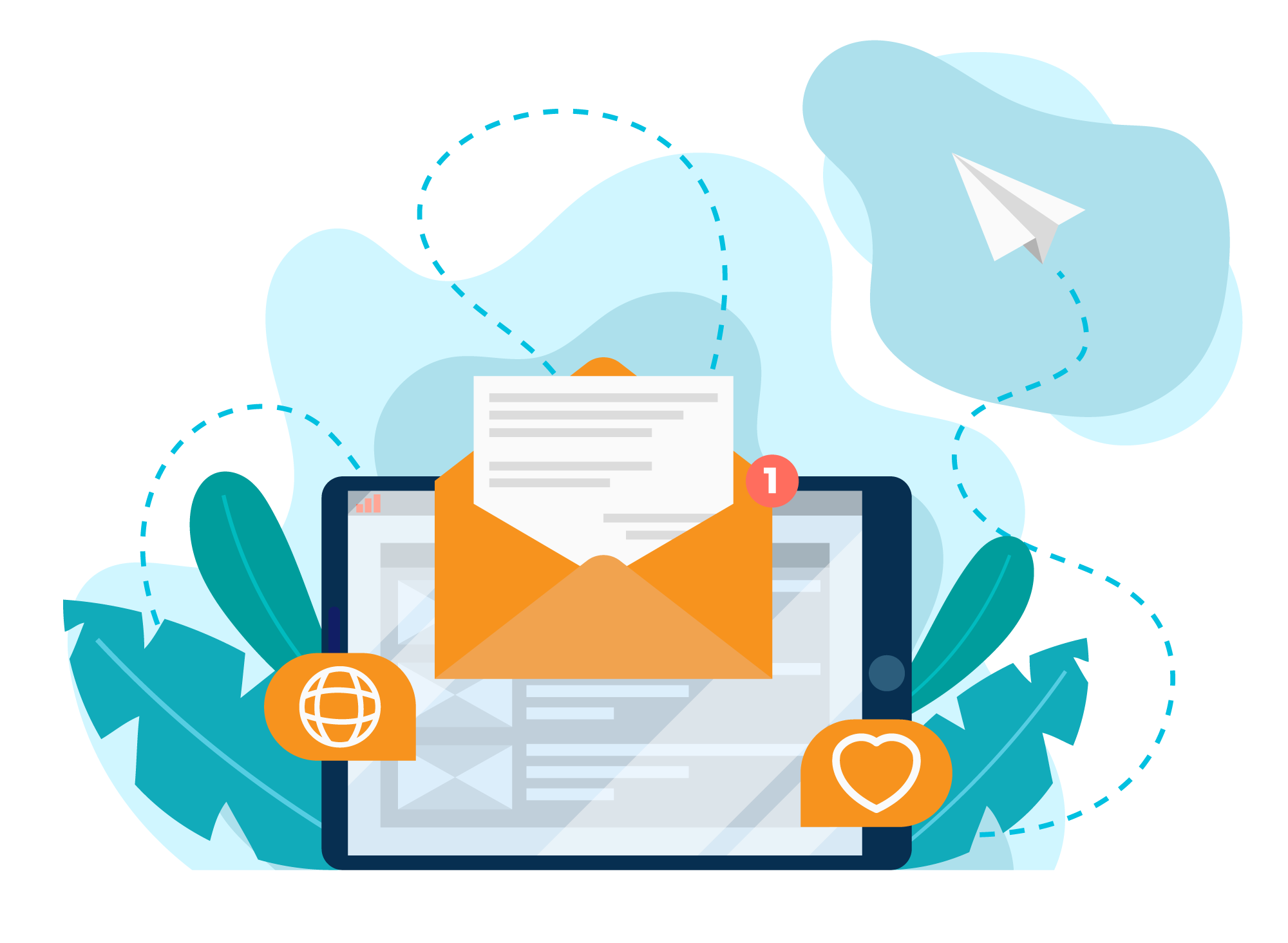Interactive publishing and the News Browser
When we talk about publishing in editorial systems, we normally have two options: interactive publishing and automatic publishing, in both cases the input channels are configured (where the news come from) and output channels (where the news will be published), then a person is involved in the editorial pre-selection and carries out the publication or the software does it automatically.

In this post we will tell you a little more about interactive publishing, if you are interested in automated publishing we invite you to read this post: headless publishing.
Depending on the needs and size of your team, how your editorial system and workflow works, you can use interactive publishing, automatic publishing or a mix of the two.
Interactive publishing is used when an editorial pre-selection is required before publishing, in order to have an overview of all content that will later go into the content management system or directly into a specific publication, be it print or digital.
With the help of the News Browser, tasks such as searching and filtering news, as well as viewing the metadata or previewing a story, are accomplished in a matter of minutes.
Here is a brief overview:
- The outline of how the News Hub works.
- The news browser, where all the data contained in the News Hub is displayed and managed.
- The search mask, for filtering and searching for news in the News Browser.
- The preview, how the news are displayed in the news browser
- The metadata, which news data can be viewed and edited in the News Browser.
- Output dialog, where it can be exported to the desired publication.
BrixWire News Hub
BrixWire acts as a content hub, storing news in a media-neutral format. It provides a flexible and extensible data structure for searching news and content assets. The internal news format is not standardized or fixed and can be changed according to your team’s needs.
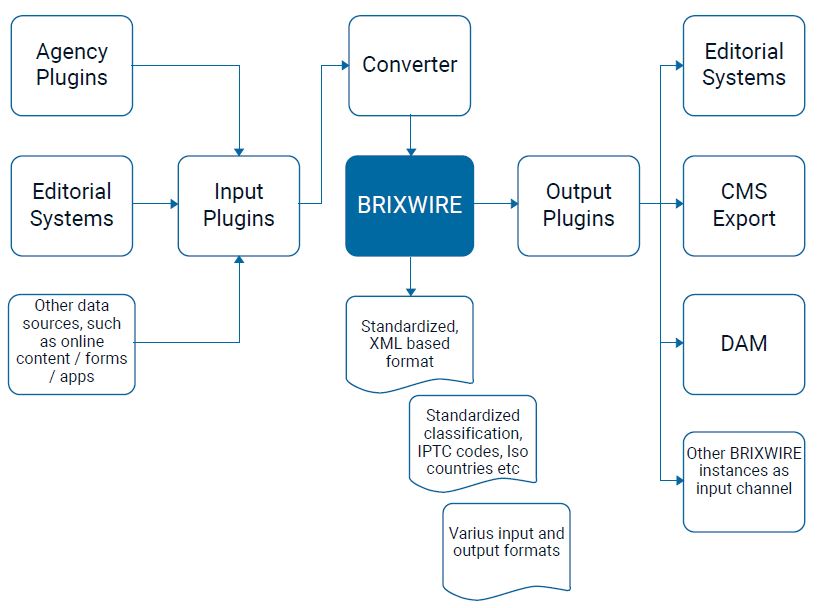
The News Browser
BrixWire offers a News Browser, through which incoming and outgoing data is monitored. The News Navigator is used to edit, export, or assign output channels editorially. Manual assignment works as a filter function for relevant stories and as a preliminary step in the workflow to provide stories optimally for further processing (templates and attribution).
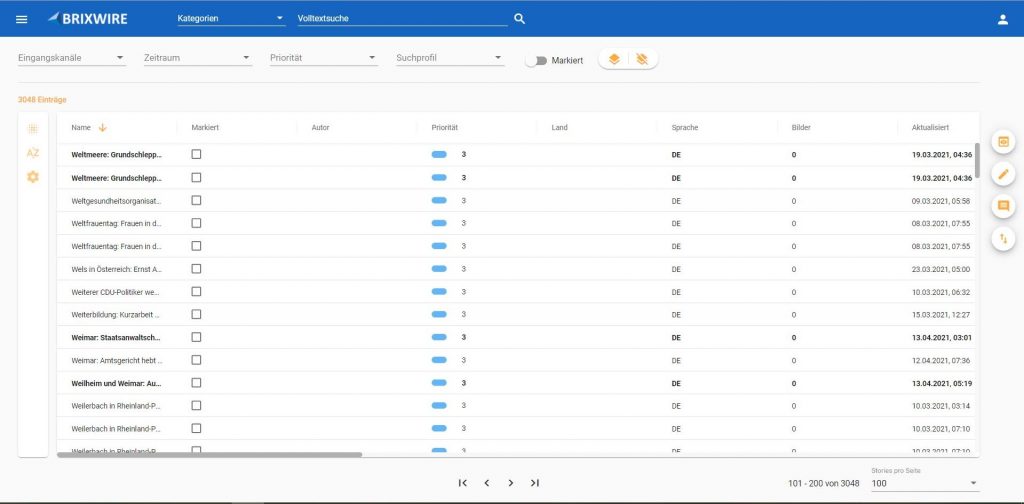
The search mask
Stories can be filtered according to different criteria. Filters can be managed and stored in profiles under user-defined names. In addition to these intuitive ad-oc searches, it is also possible to filter the database using stored criteria.
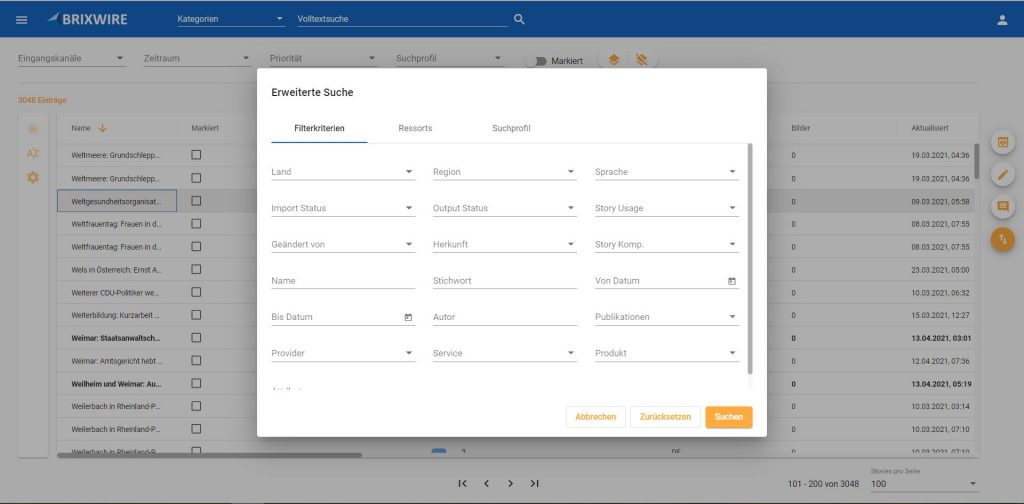
Preview
If the preview area is switched on, the editor receives an HTML-based preview of his story. The preview generation is done via XSL and CSS, so it is fully customizable to the customer requirements.
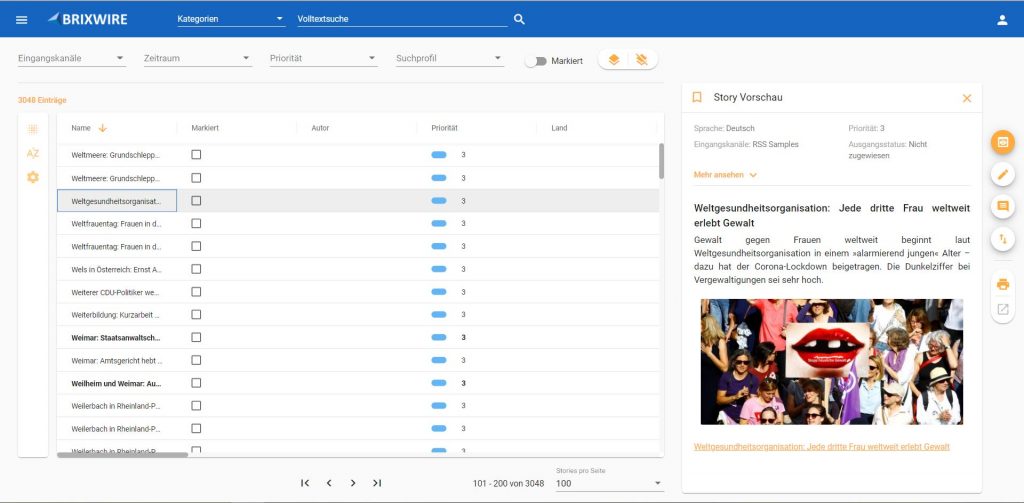
Metadata
For search and display in the News Browser, it is possible to edit the metadata of the news. Data such as title, country, region, language, category, and production status can be edited.
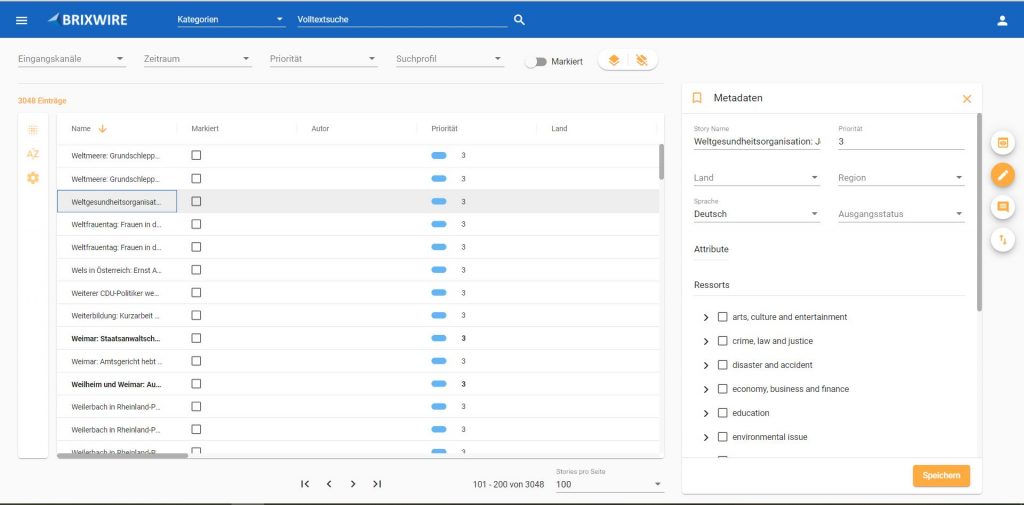
Output dialog
Each output plug-in brings with it a variety of publishing options. They render the standardized intermediate format for the respective output channel. For example, you can convert to editing systems (InCopy / WCML) or CMS (JSON / XML) and finally make the data available in the target system.
In the case of WoodWing Enterprise, a dossier and associated articles and images are created.
Thanks to the publishing profiles, a profile type can be configured and saved so that the next time you want to publish in the same way, the process will be faster. This includes for example the sections (sports, politics, etc.) where a news item will be published in the CMS. BrixWire takes the departments assigned in the CMS and shows them as an option when exporting.
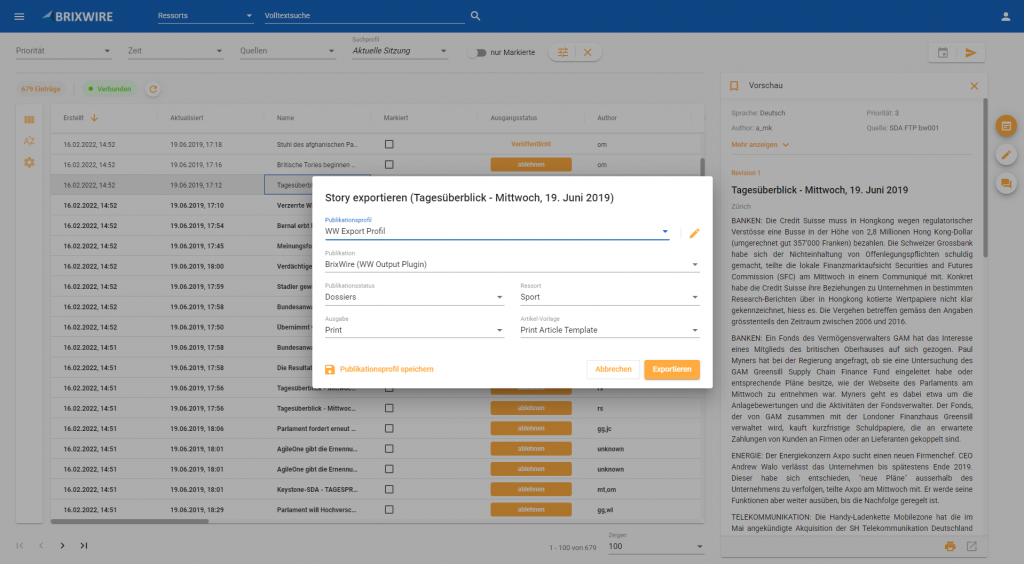
Output dialog
In newsrooms, it is convenient to have a platform that facilitates and supports the work of editors, editorial pre-selection plays an important role and streamlines the workflow. Speed and accuracy are of key importance when working with news.