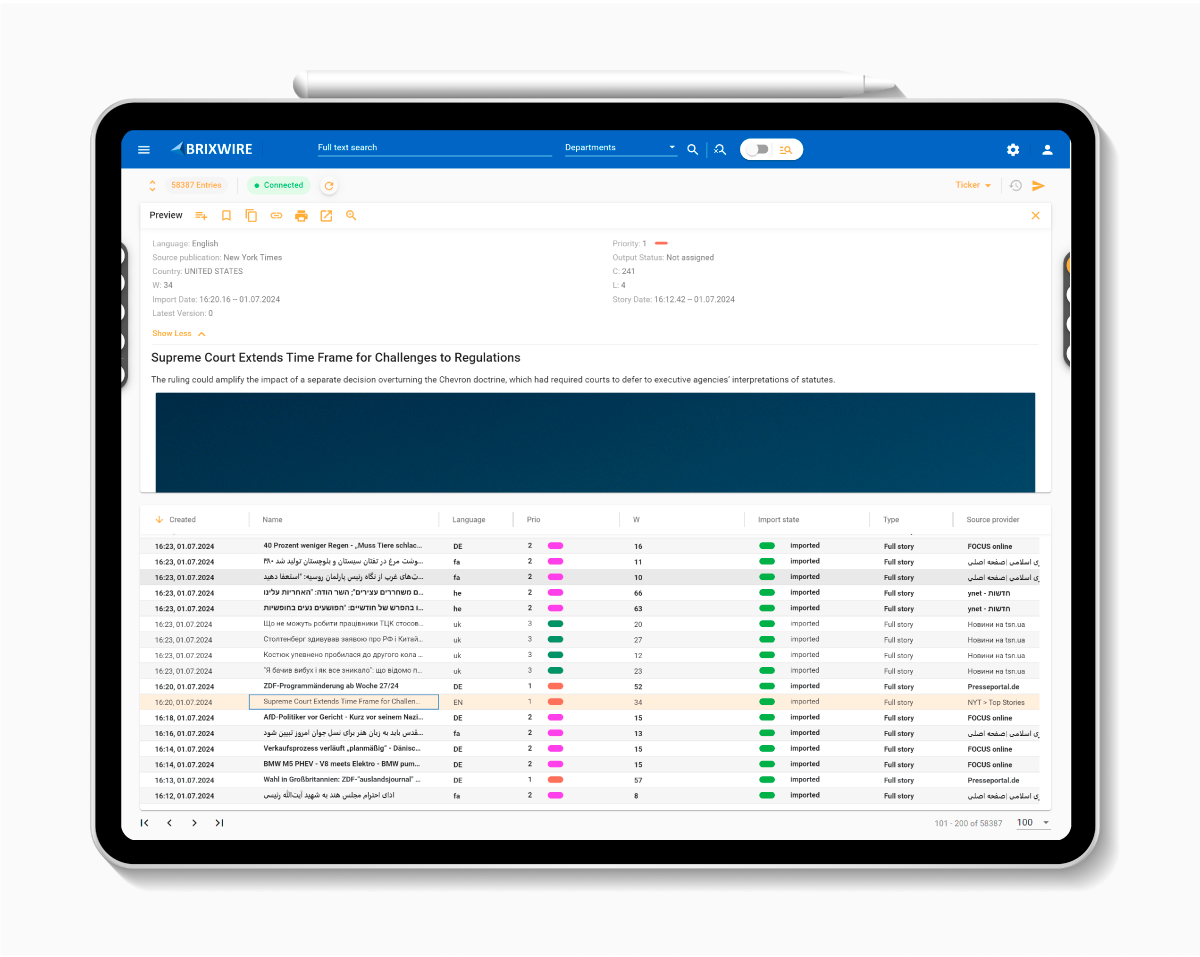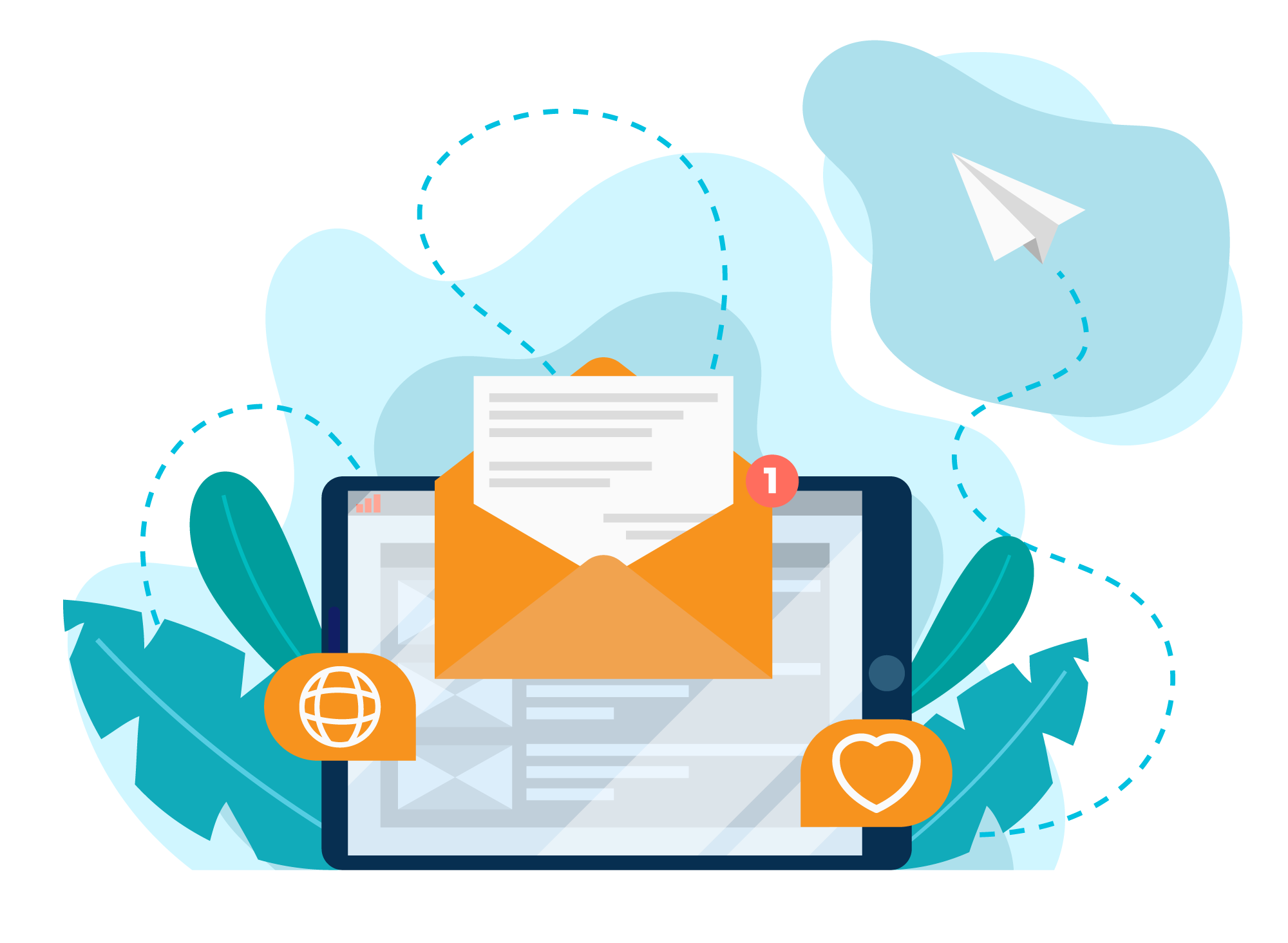BrixWire: Newsletter Summer 2024

Dear readers,
As summer unfolds, we hope this season brings you warmth and inspiration. We’re delighted to share the latest updates from BrixWire News Hub with you. Thank you for your continued trust and collaboration, driving our ongoing innovation. Here are the exciting features included in version 2.2.46 as of June 2024.
- AI in Your Newsroom – New Features Added
- BrixWire Runs on Tablets: BrixWire is now fully functional on Android and iOS tablets, offering a seamless transition across devices.
- Editor Integration: Edit and save story content directly within BrixWire with our new editor, supporting various formats.
- RSS Content Scraping: Our AI-based scraping extension now displays full messages from RSS feeds, enhancing content depth.
- Feedback Form: Quickly report issues or suggest improvements with our new feedback button, ensuring BrixWire evolves with your needs.
Reminder: Check out our blog for front-end and back-end updates every time we make a deployment or significant change. View the release notes under the menu BrixWire – Release Notes. 👉 Here you can check all the news.
BrixWire runs on tablets
We’re excited to announce that BrixWire now runs smoothly on tablets (Android and iOS). The tablet interface positions the preview above the table, which can be resized vertically by dragging. Access full-text search and departments via the search icon in the navigation bar. To display the context menu for a news item, simply press and hold it. Other operations remain consistent with the desktop version, ensuring a seamless transition across devices. Enjoy the flexibility of managing your newsroom on the go!
Editor Integration
We are thrilled to introduce the new Editor Integration feature in BrixWire. Now you can edit and save story content directly within the platform. Access the editor via the sidebar, which opens in place of the preview window. Enhance stories post-creation using AI, with support for headlines (h1-h4), bold, italic, underline, images, and links. Edited stories maintain their format for seamless workflow integration. Note that the editor is in early development, with more features and formats coming soon.
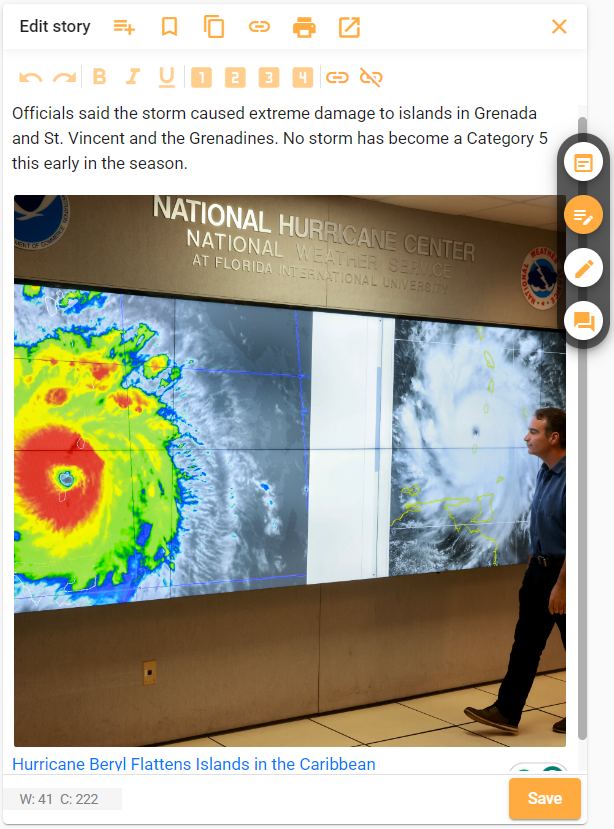
RSS Content Scraping
BrixWire now offers an AI-based scraping extension for integrated RSS feeds from official sites, such as police and court reports. Previously, only headlines and links were displayed in the Preview. With the new scraping feature, the entire message is now displayed with a note at the end indicating it was scraped. This allows for full-length, real-time integration of important reports directly into BrixWire, enhancing the depth and immediacy of the content you receive.
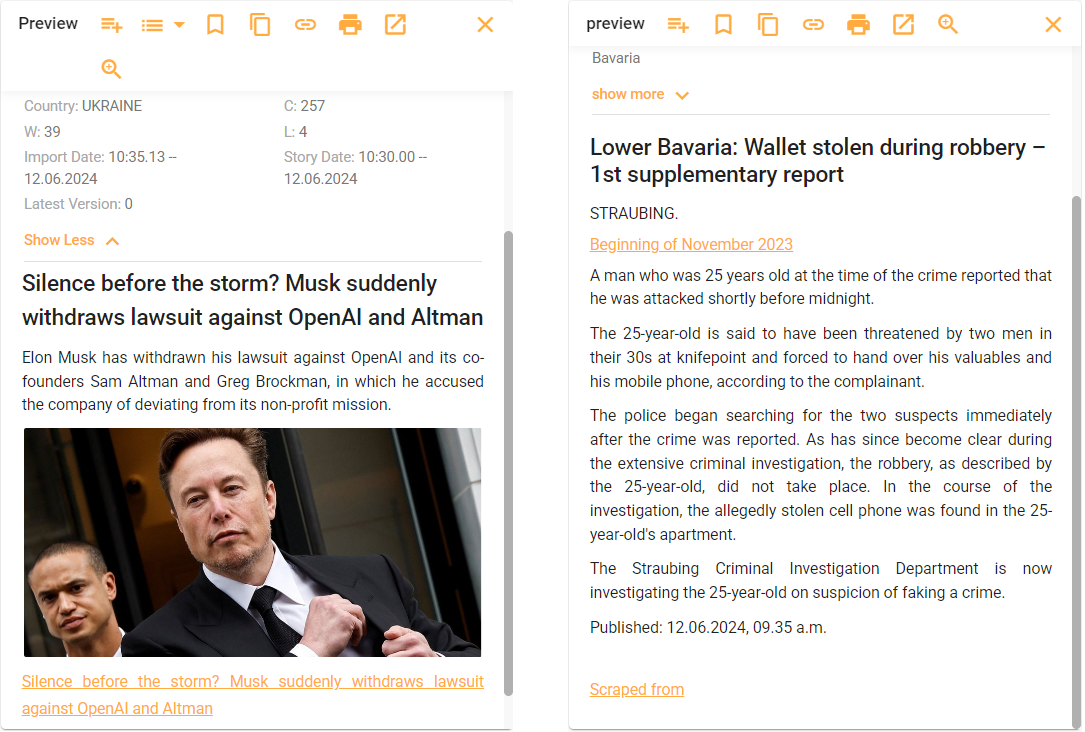
Feedback form
We’ve added a feedback button under the user account icon. Clicking this button directs you to a feedback form where you can select your request type (e.g., new requirement, error) and leave a message. This feedback is sent directly to BrixWire. The feedback button’s visibility can be managed via the Mandator Config, allowing flexible integration based on your preferences. This feature empowers users to quickly report issues or suggest improvements, ensuring that BrixWire continues to evolve based on user needs and experiences.
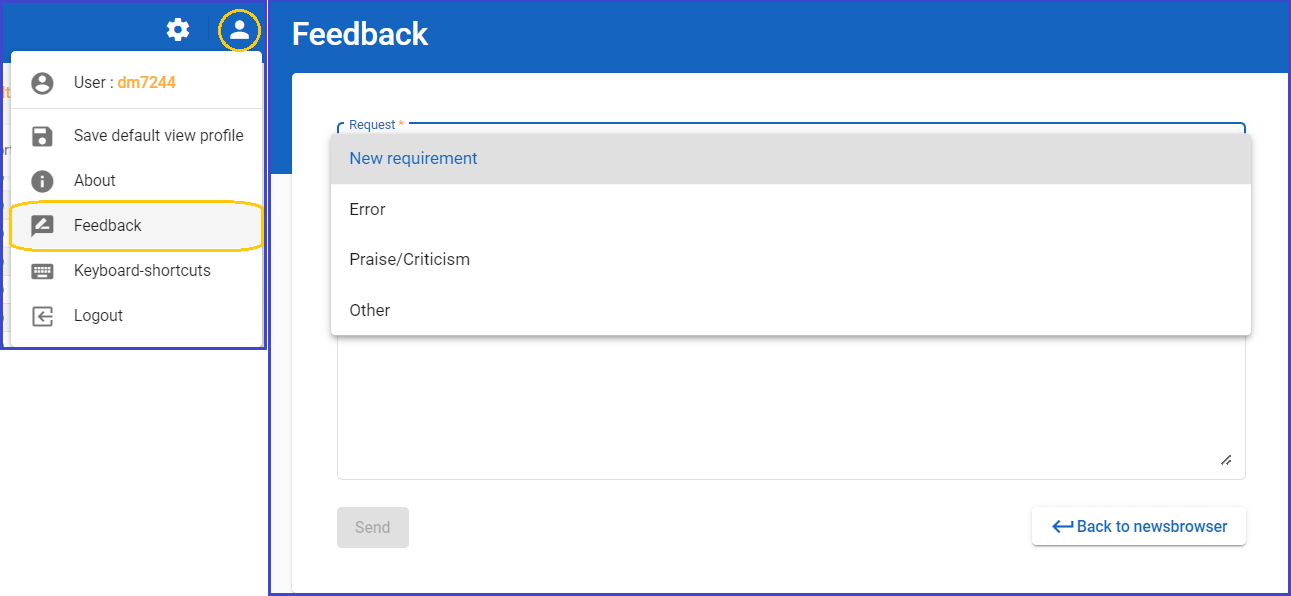
By integrating these updates, BrixWire continues to enhance your newsroom’s efficiency and effectiveness. Enjoy exploring these new features!
Here, you can view and download the newsletter in PDF format: